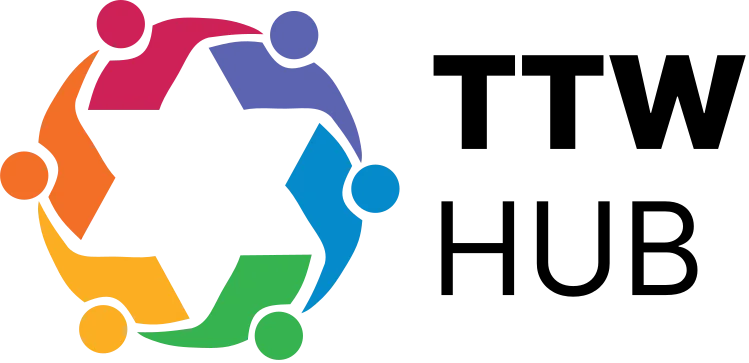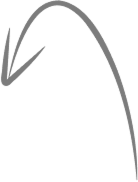
Ticket to Work CRM
One hub for EN operations, Ticket Holders, and SSA workflows.
TTWHub.us is a multi-tenant CRM purpose-built for the Social Security Administration’s Ticket to Work program. It powers Employment Network operations, Ticket Holder engagement, and secure billing through a unified web and mobile experience.
Each EN, VR partner, or affiliate can operate in its own isolated tenant with role-based access.



About Us
Innovative CRM Solutions Built for Your Success
We provide powerful and easy-to-use CRM solutions designed to help businesses manage leads, automate workflows, and improve customer relationships. Our platform brings everything together—sales, support, and communication—so you can work smarter, grow faster, and deliver exceptional customer experiences.
- Empowering Businesses with Smarter Relationship Management
- Your Trusted Partner in CRM Excellence
- Simplifying Customer Management for Modern Businesses
Platform & Compliance
- Stack: ASP.NET Zero / ABP, .NET, Angular, multi-tenant architecture
- Data: Role-based access, per-tenant isolation, encryption at rest/in transit
- Integrations: Email/SMS/Fax, e-signature, calendar, SSA data ingestion
- Extensibility: Modular services, background jobs, API-first
* Detailed compliance mappings and certifications can be attached per tenant.